Learn-by-Example: Class Diagram for a Miles Management System
In the realm of software development, class diagrams play a crucial role in visualizing the structure and relationships within a system. This article delves into a practical example of a class diagram for a Miles Management System, illustrating key concepts, elements, and providing tips and tricks to help you create effective and comprehensive class diagrams. Whether you are a beginner or an experienced developer, understanding how to model systems using class diagrams is essential for designing robust and maintainable software. By exploring this example, you will gain insights into object-oriented design principles and learn how to apply them in real-world scenarios.
This article provides a detailed explanation of a class diagram for a Miles Management System, highlighting key concepts, elements, and tips and tricks for understanding and creating effective class diagrams.
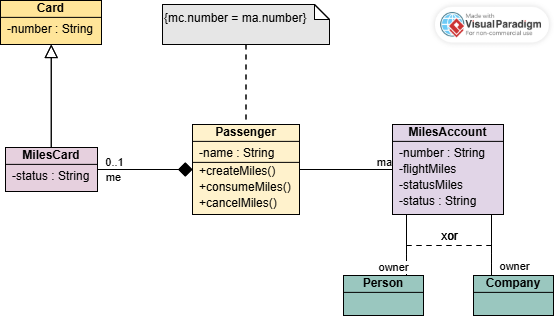
Key Concepts
1. Classes and Attributes
-
Card: Represents a card associated with a passenger.
- Attributes:
number(String)
- Attributes:
-
MilesCard: Represents a miles card with a status.
- Attributes:
status(String)
- Attributes:
-
Passenger: Represents a passenger who can create, consume, and cancel miles.
- Attributes:
name(String) - Methods:
createMiles(),consumeMiles(),cancelMiles()
- Attributes:
-
MilesAccount: Represents a miles account associated with a passenger.
- Attributes:
number(String),flightMiles(String),statusMiles(String),status(String)
- Attributes:
-
Person: Represents a person who owns a miles account.
-
Company: Represents a company that owns a miles account.
2. Relationships
- Association: Indicates a relationship between two classes.
- Aggregation: Indicates a whole-part relationship where the part can exist independently.
- Composition: Indicates a whole-part relationship where the part cannot exist independently.
- Dependency: Indicates that one class depends on another.
- Generalization: Indicates an inheritance relationship.
Elements of the Class Diagram
1. Classes
- Card: A general class representing a card with a number.
- MilesCard: A specialized type of card with a status.
- Passenger: Represents a passenger with methods to manage miles.
- MilesAccount: Represents a miles account with attributes for miles and status.
- Person and Company: Represent the owners of a miles account.
2. Attributes
- Card:
number(String) - MilesCard:
status(String) - Passenger:
name(String) - MilesAccount:
number(String),flightMiles(String),statusMiles(String),status(String)
3. Methods
- Passenger:
createMiles(),consumeMiles(),cancelMiles()
4. Relationships
- Inheritance:
MilesCardinherits fromCard. - Association:
Passengeris associated withMilesCard.Passengeris associated withMilesAccount.
- Aggregation:
MilesAccountaggregatesPersonandCompany.
- Dependency:
Passengerdepends onMilesAccount.
Tips and Tricks
1. Use Inheritance Wisely
Inheritance is a powerful feature in object-oriented design, but it should be used judiciously. In this diagram, MilesCard inherits from Card, which makes sense because a miles card is a specialized type of card. Ensure that inheritance is used when there is a clear “is-a” relationship.
2. Clarify Relationships
Clearly define the relationships between classes. Use association for general relationships, aggregation for whole-part relationships where the part can exist independently, and composition for whole-part relationships where the part cannot exist independently. Dependency should be used when one class depends on another but does not have a strong ownership relationship.
3. Attribute and Method Naming
Use descriptive names for attributes and methods to make the class diagram easy to understand. For example, createMiles(), consumeMiles(), and cancelMiles() are clear and descriptive method names that indicate their purpose.
4. Use Notes for Clarification
Notes can be used to provide additional information or clarify relationships. In this diagram, a note is used to explain the relationship between mc.number and ma.number.
5. Consistency in Naming Conventions
Maintain consistency in naming conventions throughout the diagram. For example, use camelCase for method names and PascalCase for class names to ensure consistency and readability.
6. Document Assumptions and Constraints
Document any assumptions or constraints in the class diagram. For example, the multiplicity constraints (e.g., 0..1, 1..*) provide important information about the relationships between classes.
Recommending Visual Paradigm for UML Class Diagram Modeling
Visual Paradigm is a powerful and versatile tool that stands out as an excellent choice for UML class diagram modeling. Its comprehensive features, ease of use, and strong community support make it an ideal solution for software developers, engineers, and students alike. Here’s why Visual Paradigm is highly recommended for UML class diagram modeling:

1. Comprehensive UML Support
Visual Paradigm supports all 14 types of UML 2.x diagrams, including class diagrams, sequence diagrams, use case diagrams, and more. This extensive support ensures that you can model every aspect of your system with precision1516.
2. Ease of Use
The tool offers an intuitive user interface with features like drag-and-drop functionality, making it easy for both beginners and experienced modelers to create and manage UML diagrams efficiently. The inline editing of shapes and members within the diagrams ensures that you can quickly make adjustments without sacrificing quality1617.
3. Collaboration Features
Visual Paradigm provides robust collaboration tools, including real-time collaboration and version control, which facilitate seamless teamwork and communication among team members. This is particularly useful for large-scale projects where multiple stakeholders are involved15.
4. Rich Resource Library
Visual Paradigm offers a wealth of resources, including diagram examples, templates, and learning materials. These resources are invaluable for both academic and professional use, helping users to deepen their understanding of UML modeling and improve their skills1819.
5. Integration Capabilities
The tool integrates with various other tools and platforms, such as version control systems, project management tools, and IDEs, ensuring a smooth workflow and enhancing productivity. This integration capability makes Visual Paradigm a versatile tool that can fit into various development environments16.
6. Free and Community Editions
Visual Paradigm provides free and community editions of its software, making it accessible for non-commercial use and educational purposes. This is ideal for students, educators, and enthusiasts who want to learn and practice UML modeling without any cost1920.
Conclusion
The class diagram for the Miles Management System serves as a valuable learning tool, demonstrating the importance of clear and concise modeling in software development. By understanding the key concepts, elements, and relationships depicted in the diagram, you can create effective class diagrams that accurately represent the structure and behavior of your systems.
The tips and tricks provided offer practical guidance on using inheritance, clarifying relationships, naming conventions, and documenting assumptions and constraints. Whether you are designing a simple application or a complex enterprise system, mastering the art of class diagrams will enhance your ability to develop robust and maintainable software. This example underscores the significance of object-oriented design principles and their application in real-world scenarios, equipping you with the knowledge and skills to excel in software development.
The class diagram for the Miles Management System provides a clear and concise representation of the key concepts, elements, and relationships involved in managing miles for passengers. By understanding these concepts and following the tips and tricks outlined above, you can create effective class diagrams that accurately model the structure and behavior of your systems. This diagram serves as a valuable learning tool for understanding object-oriented design principles and their application in real-world scenarios.
List of Resources for Learning UML Modeling with Visual Paradigm
-
Easy-to-Use UML Tool
- Easy-to-Use UML Tool
- Learn about the features of this UML tool, including support for 14 types of UML 2.x diagrams and its intuitive user interface.
-
Online UML Diagram Tool
- Online UML Diagram Tool
- Explore the online UML diagram tool offered by Visual Paradigm, featuring powerful UML diagramming tools and a neat user interface.
-
UML Diagrams Gallery
- UML Diagrams Gallery
- A collection of UML diagram samples, resources, tips, and tricks for applying UML in software development projects.
-
UML Class Diagram Tutorial
- UML Class Diagram Tutorial
- A comprehensive guide to understanding and creating UML class diagrams using Visual Paradigm.
-
What is Unified Modeling Language (UML)?
- What is UML?
- Learn about UML and understand the 13 UML diagram types with complete examples and detailed explanations on their usages.
-
Free Class Diagram Tool
- Free Class Diagram Tool
- Discover the free class diagram tool offered by Visual Paradigm, featuring a simple yet powerful editor for creating class diagrams quickly and easily.
-
Learning Class Diagrams with Visual Paradigm
- Learning Class Diagrams with Visual Paradigm
- A step-by-step guide to creating and managing class diagrams using Visual Paradigm, enhancing your understanding of system architecture.
-
Class Diagram – UML Diagrams
- Class Diagram – UML Diagrams
- An overview of class diagrams and their applications in modeling the static structure of systems.
-
How to Draw Class Diagram?
- How to Draw Class Diagram?
- Detailed instructions on how to create a UML class diagram in Visual Paradigm, including step-by-step guidance and tips.
These resources provide a comprehensive overview of Visual Paradigm’s UML tools, their features, and how they can be used effectively in various modeling scenarios. Whether you are a student, educator, or professional, Visual Paradigm offers the tools and resources needed to excel in UML modeling.
