Shape Keys: Enhancing Character Expressions in Animation
In the dynamic world of animation, creating expressive and realistic characters is paramount to engaging storytelling. AniFuzion, a powerful tool within the Visual Paradigm Online suite, stands at the forefront of this endeavor by leveraging the advanced capabilities of shape keys. Shape keys, a fundamental feature in animation, allow animators to define and manipulate the facial features and expressions of their characters, bringing them to life with unparalleled realism and emotional depth.
AniFuzion’s integration of shape keys enhances its ability to create fluid and natural-looking animations. By enabling users to smoothly transition between different expressions, AniFuzion ensures that characters convey emotions authentically, resonating deeply with the audience. Whether it’s a subtle smile, a furrowed brow, or a wide-eyed expression of surprise, shape keys provide the precision and control needed to craft compelling and relatable animations.
With AniFuzion, the power of shape keys is made accessible to everyone, from seasoned professionals to beginners. The platform’s intuitive interface and comprehensive set of tools allow users to create and manipulate shape keys effortlessly, without the need for extensive technical knowledge. This accessibility democratizes the animation process, enabling a broader range of creators to bring their visions to life.
In this article, we will delve into how AniFuzion utilizes shape keys to revolutionize the animation landscape, exploring the key concepts, benefits, and practical applications of this powerful feature. Join us as we uncover the magic behind AniFuzion’s shape key functionality and discover how it empowers animators to create captivating and emotionally
How Shape Keys Work
Shape keys are an essential feature in many game engines, enabling animators to create realistic and expressive facial animations for their characters. This powerful tool allows artists to define and manipulate the facial features of their characters, making it possible to create a wide range of expressions and emotions. Shape keys work by creating a series of keyframes that define the character’s facial expressions at different points in time. By adjusting these keyframes, animators can smoothly transition between expressions, resulting in fluid and natural-looking animations. This feature is compatible with various characters and is not limited to a specific character model, making it a versatile tool in the world of game development.
Key Concepts of Shape Keys
- Basis Shape: The original, undeformed mesh serves as the basis shape. This is the starting point from which all other shapes are derived.
- Shape Key: Each shape key represents a modification of the basis shape. These modifications can be animated and mixed with each other to create complex animations.
- Influence: The degree to which a shape key affects the mesh. This can be adjusted to create subtle or exaggerated effects.
Why Shape Keys Are Useful
Shape keys offer several advantages in animation:
- Realistic Facial Expressions: They enable the creation of realistic and expressive facial animations, which are crucial for engaging storytelling.
- Flexibility and Control: Shape keys provide precise control over character expressions and poses, allowing for smooth transitions between different expressions.
- Efficiency: Using shape keys simplifies the animation process, saving time and resources while maintaining high-quality results.
- Versatility: Shape keys can be used to control other parts of a character, such as elbows or shoulders, allowing for detailed and nuanced animations.
Common Examples of Shape Keys
Animators can use shape keys to create a variety of expressions, including:
- Happy: A smile or a grin can convey a sense of joy, contentment, or amusement in a character.
- Sad: A frown, a furrowed brow, or tears can express sadness, disappointment, or sorrow.
- Angry: Furrowed brows, squinted eyes, and clenched teeth can convey a character’s anger or frustration.
- Surprised: Wide eyes, raised eyebrows, and an open mouth can represent a character’s reaction to the unexpected or something awe-inspiring.
- Fearful: Widened eyes, a lowered brow, and a tense facial expression can convey a character’s fear or anxiety.
- Confused: A raised eyebrow, a tilted head, or a furrowed brow can express confusion or uncertainty.
- Disgusted: A wrinkled nose, a raised eyebrow, and a furrowed brow can convey a character’s disgust or distaste for something.
- Neutral: A relaxed facial expression with no particular emotion can be used as a baseline for other expressions.
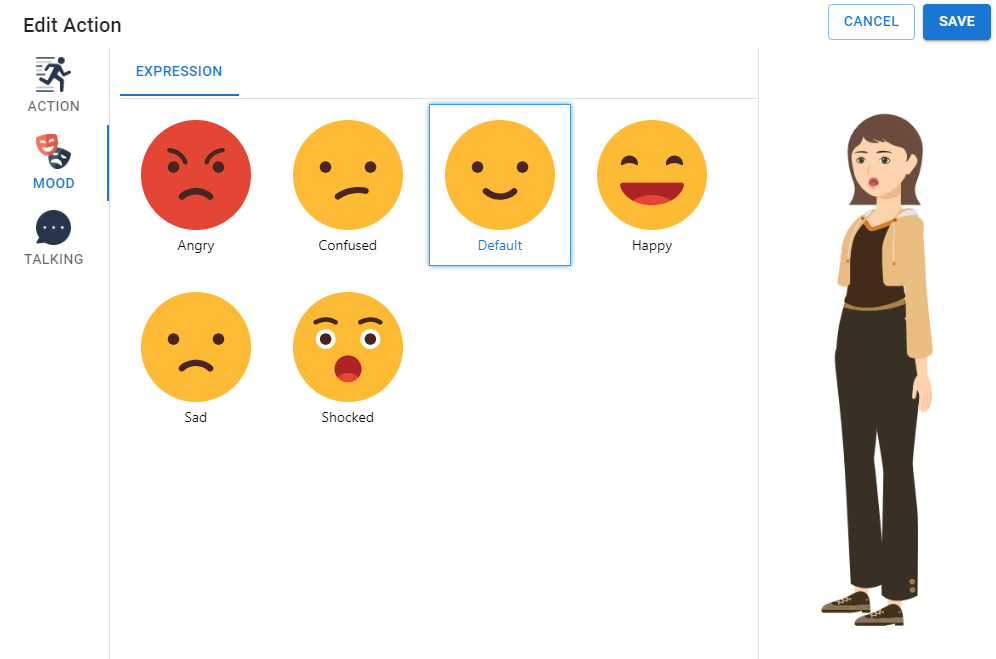
These are just a few examples of the many facial expressions that can be created using shape keys in animation. By mastering the use of shape keys, animators can bring their characters to life, making them more relatable and engaging to the audience.
AniFuzion’s Implementation of Shape Keys
AniFuzion, a powerful 3D animation tool, makes shape key functionality accessible to everyone, even without prior knowledge or training. Using the Visual Paradigm Online platform over the web, ordinary users can create and manipulate shape keys to bring their characters to life.
Blend of 2D and 3D Animation
AniFuzion seamlessly integrates 2D and 3D animation techniques, allowing for the creation of visually stunning and realistic animations. Shape keys play a crucial role in this blend, enabling smooth transitions and dynamic movements that captivate audiences1.
Advanced Lipsync and Text-to-Speech
One of AniFuzion’s standout features is its advanced lipsync and text-to-speech capabilities. Shape keys are used to synchronize lip movements with generated speech, resulting in a polished and professional appearance. This integration ensures that facial expressions are perfectly aligned with voiceovers, enhancing the overall quality of the animation1.

Dynamic Action Customization
AniFuzion boasts an expansive library of actions and customization options, empowering users to craft animations that align perfectly with their vision. Shape keys are instrumental in this customization, allowing for the creation of dynamic and expressive character movements1.
Shape Effects
AniFuzion’s Simple Animation feature brings animations to life effortlessly. Users can animate text, shapes, and objects using pre-defined animation presets. Shape keys are used to create captivating motion effects, adding depth and realism to the animations2.
User-Friendly Interface
Designed with ease of use in mind, AniFuzion offers an intuitive interface that requires no additional software. This accessibility extends to the use of shape keys, making it possible for both professional animators and beginners to create high-quality animations without the hassle of complex tools1.
Conclusion
Shape keys are a fundamental tool in animation that enhance the realism, flexibility, and efficiency of creating expressive and engaging characters. AniFuzion’s integration of shape keys with other advanced features like lipsync, text-to-speech, and dynamic action customization provides a comprehensive solution for creating professional-quality animations. Whether you’re a seasoned animator or a beginner, AniFuzion’s tools and support make it easier than ever to bring your creative visions to life.
Resource
- AniFuzion Official Website Features
- Character Actions in AniFuzion
- Pose Offset Customization in AniFuzion
- AniFuzion Homepage Overview
- Unlock Your Creativity with AniFuzion
- AniFuzion Templates for Inspiration
- Make Your Flipbook Stand Out with AniFuzion
- Online Flipbook Maker – Fliplify
- PDF Editing and Publishing – Fliplify
- Virtual Bookshelf – Fliplify
- Flipbook Creator and PDF Editing Features – Fliplify
- Self Hosted Flipbooks | Fliplify – Visual Paradigm
- Fliplify: Setting the Standard for Digital Publishing
- Fliplify’s Flipbook Maker: Setting the Standard for Digital Publishing
- Discover Fliplify: Transforming How You Create and Share Digital Flipbooks
- Online Flipbook Maker – Visual Paradigm
- Fliplify: Best Free Flipbook Maker Tool – ArchiMetric
- Free Online Flipbook Maker – Visual Paradigm
- Flipbook Trends: What’s New in the World of Digital Publishing – Fliplify
- Convert PDF to Ebook – Fliplify
- Transform Your PDFs into Interactive Flipbooks for a Seamless Digital Reading Experience – Fliplify
- Flipbook Designer – Fliplify
- Animated Flipbooks – Fliplify
- Discover the Power of Searchable Flipbooks with Visual Paradigm Online – Fliplify
- About Us – Fliplify
- Flipbooks vs PDFs: Which is Better for Your Business? – Fliplify
- Best Practices for Designing Immersive Flipbook Portfolios – Fliplify
- How to Create Interactive Digital Flipbooks – Fliplify
- Free PDF to Flipbook Converter – Visual Paradigm
- Fliplify’s Flipbook Maker: A Game-Changer for Interactive Content
- Transform Your Digital Publishing with Fliplify by Visual Paradigm

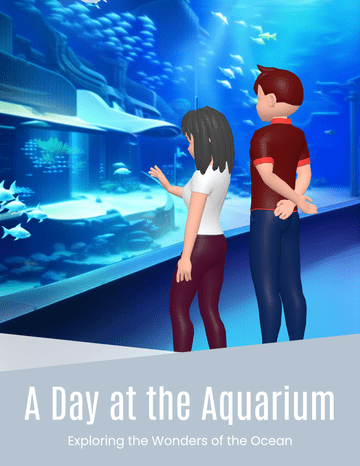
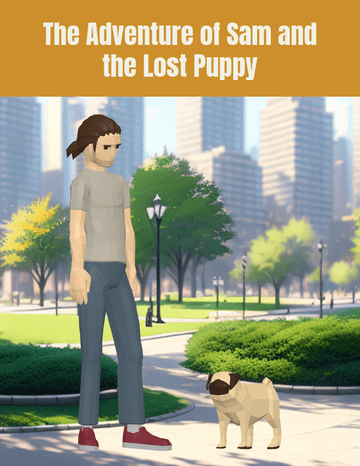
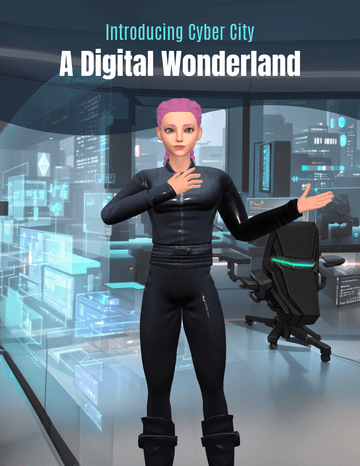
Comments (0)